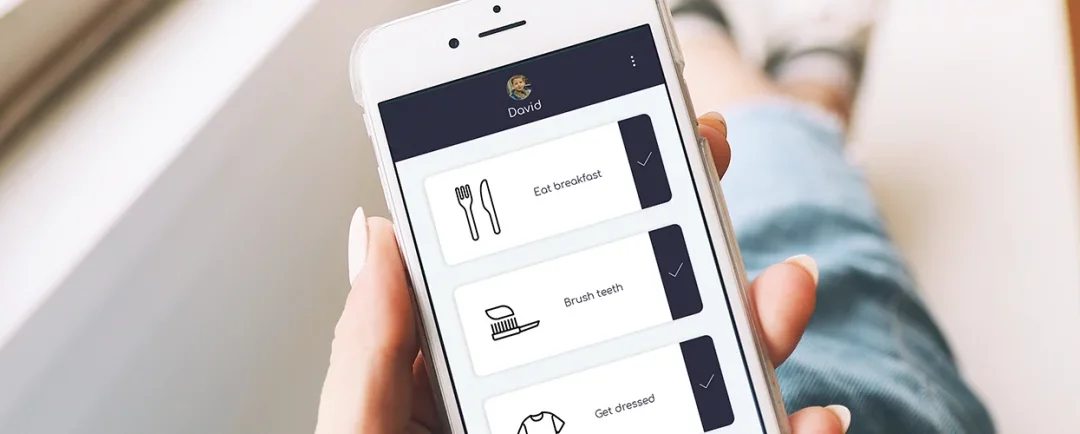We are always looking for ways to improve your experience using picturepath® and one of the best ways to improve is to listen to our users… and we have!
Our community of users have identified functions on our applications that require some guidance to perform. We’ve uploaded a number of videos to our YouTube channel (available here) where our founder, Richard, will show you how to get started on picturepath®.
How to add an activity
We know how important it is for a child with Autism Spectrum Disorder to know which activities they will be getting up to in advance. Follow Richard as he shows you how to add an activity on the app (along with his favourite cartoon show).
How to create a routine
Everyday routines, such as brushing your teeth and getting dressed etc…rarely change. Our routine functionality means you don’t have to add these routines in piece by piece every day. Richard will show you how to get those everyday routines set up in the video above.
How to edit your timeline
Children with autism spectrum disorder can have trouble when plans change. picturepath® aims to alleviate this pain by allowing you to edit existing timelines – with children, teachers and parents in the know of any change in plans.
How to use additional features
In this video Richard will talk you through some of the additional features on the app. You can switch between parent and child mode, make changes to your account in the settings, as well as a look into some of the premium features on our app.
Creating an activity
We understand that there are activities that aren’t native to the app already, such as visiting a specific restaurant that your child is familiar with. Richard will talk you through creating an activity that will be stored on the app for future use.
Is there something on the app you’re still unsure about? Is there a key function that our app doesn’t deliver for you? We’d love your feedback! Sign up to our community of picturepath users and share your thoughts with us. Who knows, your idea could be the inspiration behind our next video.